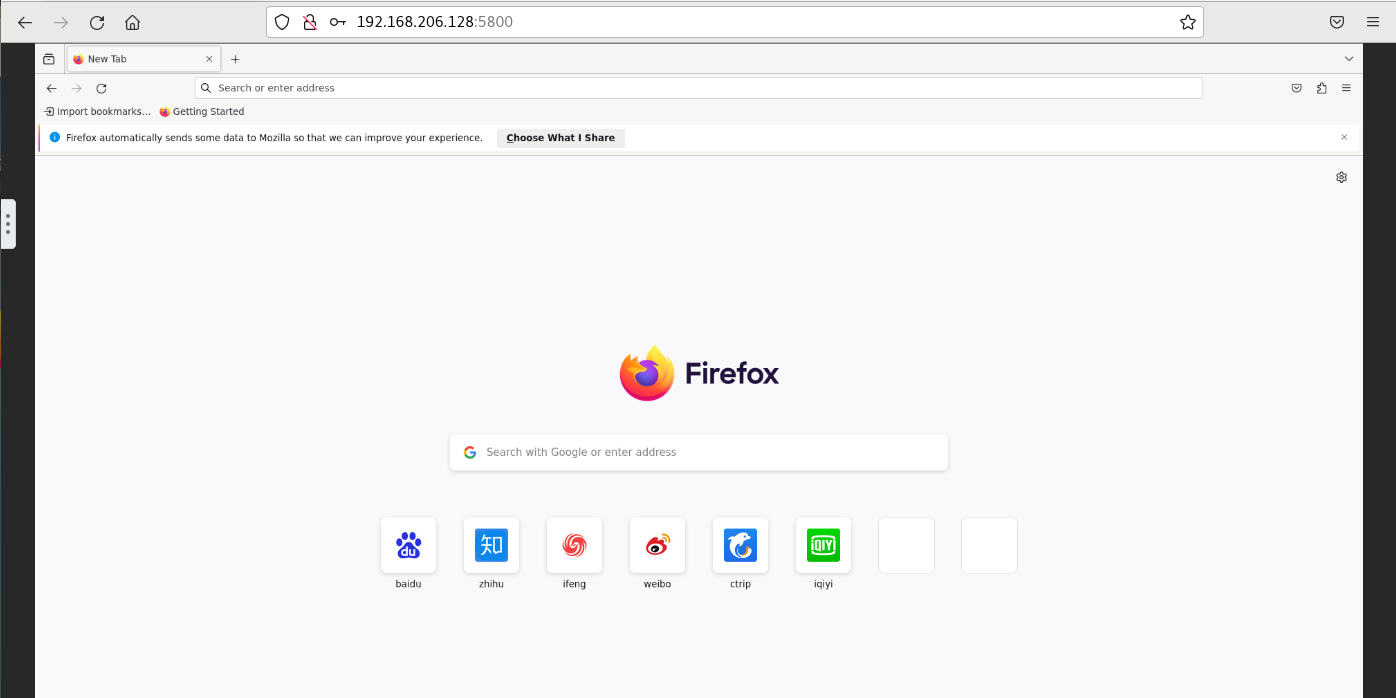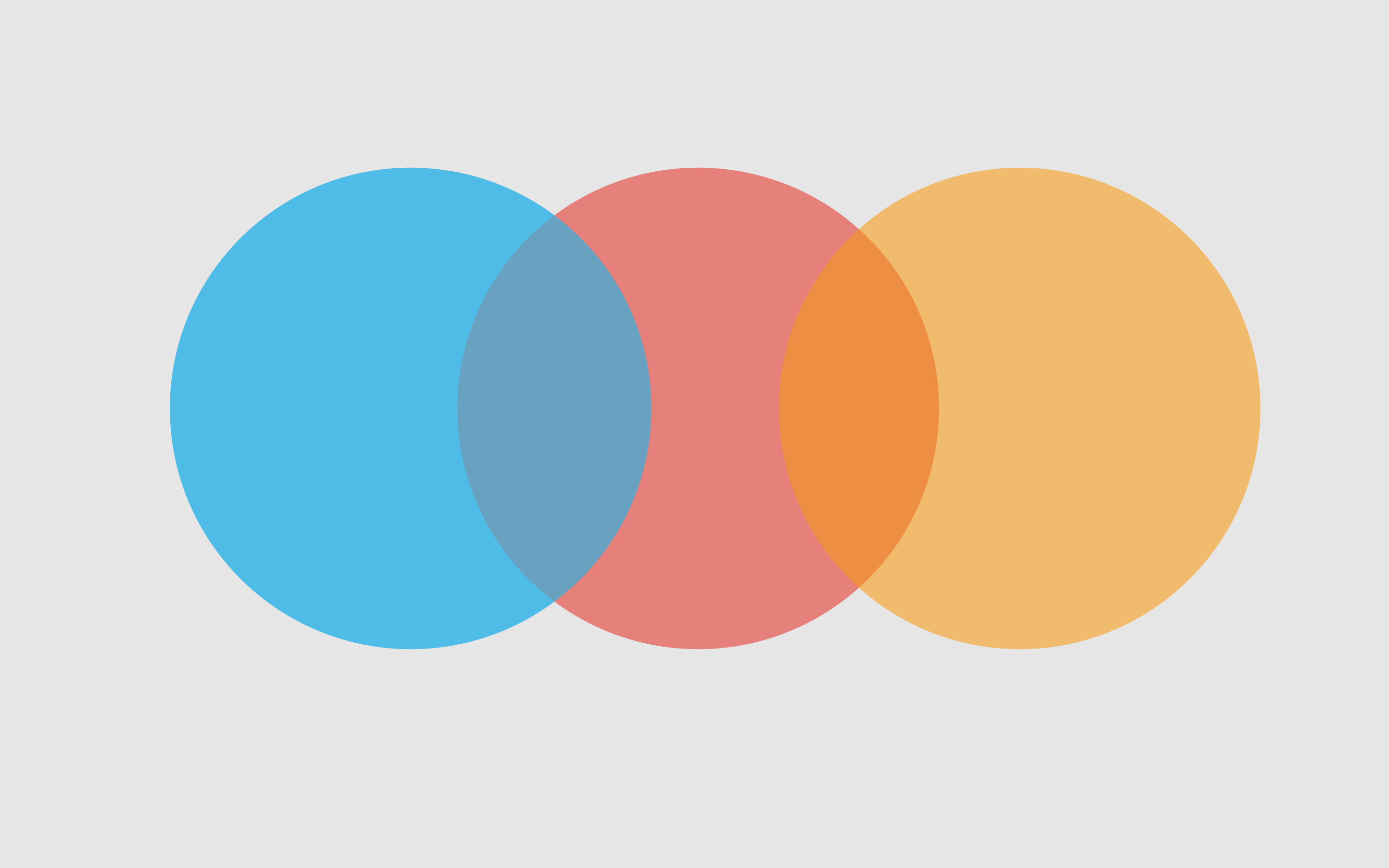解决国内Github pull和push慢
摘要:
因为网络环境限制 ,github在国内访问比较慢,有时项目比较大时,经常拉取不下来。
1、Git 设置代理
用Git内置代理,直接走系统中运行的代理工具中转,比如你的代理工具本地端口是 1080,那么可以如下方式走代理:
1 | git config --global http.proxy socks5://127.0.0.1:1080 |
查看当前代理
1 | git config --global http.proxy |
取消代理
1 | git config --global --unset http.proxy |
2、拉取最近的一次提交
可以在git clone中加入参数 –depth=1,只拉取最近的一个 revision
1 | git clone --depth=1 https://XXX |
如果后面想看历史的版本,使用 git fetch 即可:
1 | git fetch --unshallow |
本博客所有文章除特别声明外,均采用 CC BY-NC-SA 4.0 许可协议。转载请注明来自 月星塘!